|
|
 |
| File | Save Atavism |
 |
Last year I rewrote most of YAC Text Recoder in Delphi 2007.
The previous version was implemented in Delphi 7 and was based
mainly on an even older Turbo Pascal / Turbo Vision implementation.
Most of the code was... well, I didn't want to look at it anymore. :-)
One of the exercises I planned to run during this transition was to redesign the File menu.
Several years back I read an article (that I can't find anymore) about possible ways the file menu could be rethought.
IIRC, one of the biggest changes proposed there was dropping Save in favor of Revert.
That is, the idea was that users don't want to constantly save documents they're working on.
They don't want to be bugged with repeating confirmations that "Yes, I really do want to save
all those changes that I spent the last hour on". Thus, instead of showing Save in the file menu,
the program should save the document in the background (possibly at given time intervals / change delta intervals).
Then, on the much rarer occasion when the user needs to go back to some previous version (and Undo isn't enough),
the program should allow to Revert to that version of the user's document.
Well, I thought, that was a great idea - the less a user must do to go on with his/her work, the better.
So, let's try and see how that will work out in the new version of YAC Text Recoder.
Obviously, when you're testing your own application,
then a) you do it usually on simpler and smaller data sets,
and b) you work on sample data and the result of your work is not needed except during the tests.
Thus, all in all, you have more... let's say, faith, in your program.
Not so users - one of the first usability comments about the new version was that the Save menu is missing.
"But the program constantly saves your work, you needn't worry" I would say, but that clearly wasn't enough.
Users just didn't believe that without manually saving work that work was actually being saved...
The funny thing is, that I'm not free of this atavism either
(I still use the Ctrl+S shortcut more often than currently needed;
before that, I learned to use F2 in Turbo Pascal after about every line of code...).
Anyway, recently I had to do some recoding of a large file with many precoded responses.
I found myself looking for the save option very often.
And I had to keep repeating to myself not to worry, my work is safe... :-)
The conclusion was obvious: if I'm having problems trusting my application,
I shouldn't be surprised that users have even less faith.
So, I brought the Save menu back into the application.
For a moment I was thinking that it should only simulate saving. :-)
But OTOH, the background save was being run every 5 minutes or so.
Maybe a user will have some kind of epiphany and will want to save his/her work right away,
lest it is lost forever? So, in the final version of the program, the save menu / button actually performs a true save. ;-)
Top
|
| Comments |
Alas!
No comments yet...
|
|
Top |
|
Top
|
|
|
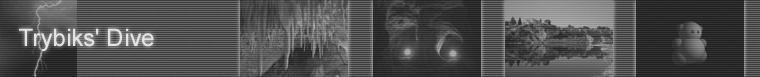












 Texts
Texts Software
Software File | Save Atavism
File | Save Atavism