In the comments to the previous article on some SPSS Syntax Tips,
Rich asked the following question:
Is there a syntax for computing a new variable,
depending on how people responded to a set of items in a multiple response question?
Let me explain: there is a multiple response question, with 20 items.
We consider all items in the question as all to pointing to healthy life style.
I want to create a new variable "healthy life style" (YES/NO)...
So, if a person responded "yes" to ANY of the items in the multiple response question,
she/he would be categorized as having a healthy life style.
The very simple solution to that would be to use the COUNT syntax function;
the simplified syntax for that function would go something like this:
count newvar = oldvar1 to oldvarN (value1 thru valueM).
This works for any set of variables and values, but probably is most often used for:
-
Calculating the number of positive responses to a multi-coded question
coded using dichotomous variables
(with values 0 for "no" and 1 for "yes").
-
Calculating the number of positive responses to a multi-coded question
coded using numeric variables
(with values 1..N to specify the different responses (like brands) and 0 for "no").
-
The COUNT function can also be used, in the example above,
to check which respondents gave a particular response (or one response from a set of responses).
-
Calculating the number of positive response in a battery of scales
(where, for instance, 1 and 2 are negative responses, 4 and 5 - positive,
and you want to calculate the percentage of people that gave at least N positive responses).
In the examples above, instead of positive responses, we may need to find missing values,
or negative responses, or a specific response - whatever; the syntax will always be the same.
So, let's take a look at each of the mentioned scenarios:
Calculate the number of positive responses to a multi-coded question coded using dichotomous variables:
Let's assume that we have multi-coded data on variables v1 to v10. The syntax would go like this:
count positive = v1 to v10 (1).
positive will just have the number of ones in variables v1 to v10, for each case.
Just remember that v1 to v10 is a range defined by the order of variables in SPSS;
if, for instance, you have variables v1, v2, a, v10,
then v1 to v10 denotes a set containing all those variables.
Calculate the number of positive responses to a multi-coded question coded using numeric variables:
Let's assume again that we have multi-coded data on variables v1 to v10.
And the positive values are from the range 1 to 100 (we're just entering the data for top-10 responses, I guess).
The syntax would go like this:
count positive = v1 to v10 (1 thru 100).
We're just calculating the number of responses; if you get a zero on positive,
the respondent didn't mention a single "positive" response.
Check who mentioned brands A (23), A-color (24), and B (67):
With the data coded just like in the example above, we can use the following syntax:
count brands = v1 to v10 (23 24 67).
Basically, in place of lists of variables and lists of values we can use
standard SPSS Syntax notation for ranges / lists
(where to / thru denotes a range of variables / values respectively,
and subsequent variables / values / ranges are separated using blanks).
Calculate the number of positive response (4 or 5) in a battery of scales:
The syntax is just like the previous ones:
count positive = v1 to v10 (4 5).
Having a new variable (that counts the number of responses; it's not dichotomous itself yet)
you can either calculate a new variable (using if, for instance);
recode it (all values above 1 to 1; then this can be used as a filter) or use it in filter expressions directly.
But, obviously, you can also use them for just calculating frequencies
(to get the fraction of respondents that gave more than 5 positive responses, for instance).
The example syntax at the top describes the function in general.
We've seen some of the other possible uses above, but here's a quick summary:
count new1 = old1 (1).
count new2 = old1 (1 to 10).
count new3 = old1 to old5 (1).
new1 counts one value for one variable only, new2 - a range of values for one variable,
and new3 - a value for a range of variables.
Finally, you can use sets of variables and/or values, like so:
count new4 = old1 to old5 old10 (1 thru 3 99).
HTH
Top
|
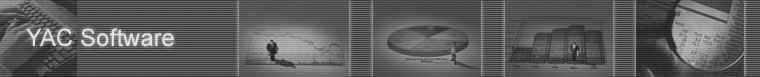











 Texts
Texts SPSS
SPSS SPSS Syntax - COUNT Function
SPSS Syntax - COUNT Function