Usually, when learning about market research,
you're introduced to two basic types of questions: single-choice and multiple-choice.
In the first case, a respondent can select only one response from the list of possible responses,
in the second case - a respondent can select any number of responses (none, one, or more than one).
But, when starting to work with questionnaires, and especially with CAI (Computer Aided Interviewing) scripts,
you quickly learn that not questions are single-/multi-choice, but actually the responses are...
Let's consider the standard question types coded in YAC Data Language:
def question
id = sex;
text = "Mark your sex:";
type = single;
def response id = f; text = "woman"; end;
def response id = m; text = "man"; end;
end;
def question
id = im_habits;
text = "What do you use instant messenger programs for?";
type = multi;
def response id = chat; text = "chats"; end;
def response id = file; text = "file transfers"; end;
def response id = phone; text = "phone calls"; end;
def response id = radio; text = "radio"; end;
end;
Even though the types are defined at the question level, these actually define response types,
and not question types (so, all responses in question 1 are single-choice responses,
and all responses in question2 are multi-choice responses).
Hmm... nothing really original here! But consider other possible responses for question 2:
def question
id = im_habits;
text = "What do you use instant messenger programs for?";
type = multi;
def response id = chat; text = "chats"; end;
def response id = file; text = "file transfers"; end;
def response id = phone; text = "phone calls"; end;
def response id = radio; text = "radio"; end;
def response id = other; text = "other"; end;
def response id = none; text = "none of the above"; type = single; end;
def response id = dk; text = "don't know"; type = single; end;
end;
Ah, so now, in a multi-choice question, we actually have multi- and single-choice responses now.
After all, if a respondent selects "none of the above" or "don't know",
the respondents shouldn't be allowed to select any of the other responses!
That doesn't look like a really important issue, but this plays a big role in two areas:
-
When presenting responses to the respondents;
by using check-boxes and radio-buttons for multi- and single-choice responses respectively,
we make the questionnaire consistent with standard user interface paradigms,
thus making it easier to understand to computer users
(and, BTW, that's how YAC Interview Kit works).
-
When presenting questions and responses to the analysts;
when analyzing data, we should make it as clear as possible whether a response excludes other responses or not
(and thus, what do percentages really mean (and why these don't sum up to 100% sometimes :-)))...
For instance, YAC Data Kit uses standard check-box and radio-button
icons to differentiate between multi- and single-choice responses
(though it uses a slightly different syntax in survey definition files).
All this may seem not so important... until... at each presentation and after each delivery of a report
you are asked the same questions time and again:
"Why don't these percentages sum up to 100%?",
"Was this question a single- or a multi-choice question?", etc.
Usually, this is pretty easy to explain when looking at data in cross-tabs.
But then you start presenting charts / graphs, and things start to get a bit more difficult... :-)
Top
|
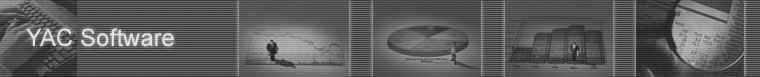











 Texts
Texts YAC Data Language
YAC Data Language Single- and multi-choice responses (not questions)
Single- and multi-choice responses (not questions)
