|
|
 |
| Version history |
 |
Up till now, the following versions of these applications were released:
Details:
- Added: introduction of blocks for grouping nested blocks, pages, and questions.
- Added: questions on a page can now be displayed in random order.
- Added: blocks, pages, and questions in a block can now be displayed in random order
- Added: added right-to-left display of response elements (text, radio buttons / check boxes).
- Added: limiting the maximum number of responses a respondent may select in multi-choice questions.
- Added: introduction of test surveys (with more strict access control than demonstration surveys).
Top
- 2.04:
- Added: support for references to responses in grid questions in variables,
preconditions, and randomization instructions in questions and axes.
- Added: optional identifier for axes.
- Added: $files and $surveys variables.
- Added: optional exporting of data of unfinished interviews.
- Changed: certain question identifiers are now reserved and cannot be used in questionnaires.
- Changed: fixed testing of parts of questionnaires (to/from cursor, highlighted block)
when pre or mask instructions were defined in the selected block.
- 2.03:
- Viewing respondent data directly in YAC Interview Manager.
- Fixes in support for Internet Explorer, version 6 and 7.
- Exporting long text responses directly to SPSS data files.
- Small changes in the questionnaire scripting language (page width, rejectedURL).
- 2.02:
- Added: panel instruction in survey definition for restricting surveys to panelists of the given panel.
- Added: noback and noret attributes in pages and questions
that block respondents from going back to previous questions.
- Added: action instruction in pages and questions - execute an action when the respondents leaves a question or a page.
- Added: quota actions - finish the interview with quota status.
- Added: pre instruction in pages and responses - show pages and responses when a condition is met.
- Added: mask instruction in questions and axes and nomask attribute in responses -
show or hide those responses there were selected by the respondents in some previous question.
- Added: references to questions in the rand instruction -
show responses in the same order as in a previous, randomized, question.
- Added: quota limits with min and max identifiers in ranges.
- Added: variables - references to earlier responses in question and response texts.
- 2.01:
- Added: page instruction for grouping questions on a single screen.
- Changed: question nocls attribute was replaced by page seq attribute.
- Added: auto questions that allow for passing responses via links to the questionnaire.
- Added: logo instruction - a survey specific logo can be displayed on the questionnaire screens.
- Changed play definition to better handle video content.
Top
In this version we added an internet "store" -
if respondents are awarded points for taking part in surveys,
they can exchange those points for various kinds of prizes.
Moreover, respondents:
- Have access to lists of available surveys, finished interviews, and missed surveys.
- Have access to their personal data where they can also update that data.
- Have access to a catalog of products with detailed descriptions for each product.
- Can review their basket and can order selected products.
- Can view the history of their "purchases".
Top
- 1.04:
- Added: rand key for randomizing the order responses are displayed in.
- Enhanced: data export in tab-delimited format with response identifiers in place of response numeric codes.
- Added: charts presenting the status of surveys.
- Added: option to send e-mails to panelists (e-mails that are not invitations to surveys).
- 1.03:
- Added: upload key for uploading files from respondents to the server.
- Added: protected attribute for questions that should not be written when exporting data that is being sent off-site.
- Added: flash movies can now be displayed in the questionnaire using the play key.
- Enhanced: precondition expressions can now handle negation, conjunction and disjunction operators.
- Changed: multi-dimensional questions are now displayed with header and footer rows with responses; table cells include only response controls.
- 1.02:
- Support for long open ended responses; the following keys were added:
- open - define a text response as a long (multi-line) open ended response,
- length - define the maximum length of text responses (in characters),
- width - define the width of text input boxes,
- height - define the height (in lines) of the input box for long open ended responses.
- Added SPSS syntax format for the descriptions of variables when exporting data from YAC Interview Manager.
- 1.01:
- Support for surveys accessible only by invitation;
used usually with consumer panels to send invitations to all or a subgroup of panelists;
all other surveys are generally accessible.
- New key added - name - that is used when exporting questions, axes, and responses (in place of the respective texts) from YAC Interview Manager.
- New key added - demo - that defines demonstration questionnaires;
demo surveys can be taken any number of times and responses are not saved to the database.
Top
This first version of our software already includes the following functionality:
- Survey description language:
- single-choice questions,
- multi-choice questions,
- single-choice responses in multi-choice questions (e.g. "none"),
- numeric questions (with range checking),
- additional text responses (e.g. "other (please specify)"),
- open ended questions that can include multiple text responses (e.g. "specify 3 car brands that you know best"),
- grid questions that can contain all other types of questions,
- nested grid questions,
- responses can be displayed in list boxes and combo boxes,
- responses can be displayed horizontally or vertically,
- codes can be defined for responses (for instance, for calculation of means),
- jumps to other questions (also, the interview itself may be finished when a given response is selected),
- questions with no responses (treated as information texts),
- a question can be displayed on a new page or on the same page as the previous question,
- all texts in the questionnaire can be versioned based on the respondent's sex,
- multiple fonts can be used to display all questionnaire texts (bold, italic, various colors and sizes),
- allowing no response,
- displaying multimedia content (audio and video),
- ending pages where the respondents are directed after finishing the interview,
- quota control (with the ability of defining complex conditions, such as the sizes of age groups crossed with sex).
- Questionnaire editor (YAC Interview Builder):
- syntax highlighting,
- correctness checking,
- test runs of the questionnaire in the Windows or web console programs,
- test runs of the whole questionnaire or a part of it
(selected question only, all questions starting from the selected one,
all questions up to the selected up, all questions in the highlighted block),
- standard editing function, including...
- multiple document interface,
- column and line blocks,
- inserting files as blocks, saving blocks to files,
- find / replace with regular expression and incremental search,
- multi-level undo / redo,
- macro registration and playback,
- indenting / unindenting blocks,
- bookmarks,
- single line and multi-line comments,
- errors are saved in the script file as special comments,
- navigation through all errors in the script,
- Interviewing software (YAC Interview Station and YAC Interview On-Line):
- going back to the previous question (with correct handling of filters),
- not only responses are saved to the DB, but all operations (like moving back)
and times when consecutive questions were displayed to the respondent,
- highlighting of the response currently being pointed to by the mouse pointer,
- quota control,
- an interview cam be paused and resume at some later time,
- an interview cannot be taken multiple times by the same respondent,
- multimedia playback (audio and video),
- handling of various graphical templates,
- a Windows version - YAC Interview Station - off-line interviews (CASI),
especially when the exact times of respondent reactions are needed,
- a web version - YAC Interview On-Line -
an off-line version for script testing and an on-line version for interviewing (that runs under Apache).
- Survey management program (YAC Interview Manager):
- data exporting to various formats:
- Fixed-ASCII or tab-delimited with simple variable descriptions,
- YAC Data Kit;
- surveys based on consumer panels - handling of invitations,
- status on the current state of fieldwork.
Top
|
|
|
|
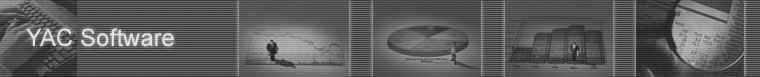











 Products
Products YAC Interview Kit
YAC Interview Kit Version history
Version history