|
|
 |
| Reserved words |
 |
Script structure > Reserved words > List
|
In this and following topics you will find description of all reserved words used in DataGate Systems scripts.
Below is the list of reserved words in alphabetical order:
AUTO
BEEP
COMMENT
CONST
GROUP
HEIGHT
ITEM
LABEL
LEFT
PAGE
RANGE
RECID
REPEAT
RIGHT
SIGNAL
TEXT
UPDATE
VALLAB
VARLAB
VARNAME
WHEN
WIDTH
Top
Script structure > Reserved words > AUTO
|
Definition of an automatic value.
Attribute format:
Example:
You will find more information about this attribute under the Automatic field value topic.
Top
Script structure > Reserved words > BEEP
|
A field with this attribute set is distinguished from other fields in that when the keypuncher enters this field a short signal is emitted.
Attribute format:
You will find more information about this attribute under the Sound signaling topic.
Top
Script structure > Reserved words > COMMENT
|
This instruction shows the specified text in the data entry window; e.g. it can inform the keypuncher about any special conditions for entering latter fields.
Instruction format:
Example:
| COMMENT='No missing data!!!' LABEL=Q1*
|
You will find more information about this instruction under the Comment instruction topic.
Top
Script structure > Reserved words > CONST
|
Definition of a field with a constant value.
Attribute format:
You will find more information about this attribute under the Constant field topic.
Top
Script structure > Reserved words > GROUP
|
Definition of a group of fields, which can be filled out with automatic values with one press of a button (numeric plus).
Attribute format:
After this definition, some other field must have the corresponding label definition:
Example:
| LEFT='Other - which 1' TEXT WIDTH=40 GROUP=other*
|
| LEFT='Other - which 4' LABEL=other*
|
You will find more information about this attribute under the Field groups topic.
Top
Script structure > Reserved words > HEIGHT
|
For long text fields, the height of the field may be defined (for easier input). Instead of a single line edit field, a memo field of the given height (in lines) will be shown.
Attribute format:
Example:
| LEFT='Description 1' TEXT WIDTH=500 HEIGHT=10 LABEL=Desc*
|
| LEFT='Description 2' TEXT HEIGHT=^Desc*
|
Note
The HEIGHT attribute is not inheritable.
Top
Script structure > Reserved words > ITEM
|
Defines the first value of the wildcard character in the simultaneous definition of several fields.
Attribute format:
Example:
| LEFT='Q1.$' WIDTH=1 REPEAT=5 ITEM=4*
|
The above instruction will automatically generate the following (virtual) fields:
You will find more information about this attribute under the Simultaneous definition of several fields topic.
Top
Script structure > Reserved words > LABEL
|
A label is a name (symbol) that is assigned to a given instruction. This is done so that the instruction can be referenced by other instructions in the latter part of the script - the instruction referencing other instructions may import certain definitions from them.
Attribute format:
Example:
| LABEL=Question1 COMMENT='Enter only marked codes'*
|
You will find more information about this attribute under the Label topic.
Top
Script structure > Reserved words > LEFT
|
Left field description is for defining a text that will be displayed on the left-hand side of the field in the data entry window.
Attribute format:
Example:
You will find more information about this attribute under the Left and right field descriptions topic.
Top
Script structure > Reserved words > PAGE
|
Clear page instruction forces the data entry editor to start new fields on a clean page (previous fields are hidden).
Instruction format:
You will find more information about this instruction under the Clear page instruction topic.
Top
Script structure > Reserved words > RANGE
|
Defines the range of admissible values for numeric fields.
Attribute format:
Example:
| RANGE=[0:22, 30:40, 91, 93, 97:99] LABEL=Q1*
|
You will find more information about this attribute under the Range of admissible field values.
Top
Script structure > Reserved words > RECID
|
Definition of the data record identifier.
Attribute format:
You will find more information about this attribute under the Data record identifier topic.
Top
Script structure > Reserved words > REPEAT
|
Simultaneous definition of several fields.
Attribute format:
Example:
| LEFT='Q1.$' WIDTH=1 REPEAT=5*
|
The above instruction will automatically generate the following (virtual) fields:
You will find more information about this attribute under the Simultaneous definition of several fields topic.
Top
Script structure > Reserved words > RIGHT
|
Right field description is for defining a text that will be displayed on the right-hand side of the field in the data entry window.
Attribute format:
Example:
| LEFT='Q1' WIDTH=2 RIGHT='!!! Enter only marked responses !!!'*
|
You will find more information about this attribute under the Left and right field descriptions topic.
Top
Script structure > Reserved words > SIGNAL
|
Filter definition of the weak type.
Attribute format:
| SIGNAL=<range><field range>
|
Example:
| LABEL=q12 WIDTH=2 AUTO=99*
|
You will find more information about this attribute under the Filters topic.
Top
Script structure > Reserved words > TEXT
|
The field type is determined by the existence of the reserved word TEXT. If it is included in an instruction, a text field will be defined. Otherwise the program assumes that is should be a numeric field.
Attribute format:
Example:
| LEFT='other' WIDTH=40 TEXT*
|
Top
Script structure > Reserved words > UPDATE
|
Fields designated for editing in update mode.
Attribute format:
Top
Script structure > Reserved words > VALLAB
|
Definition of value labels when exporting definitions to SPSS.
Attribute format:
Example:
| VALLAB=[1 'very good' 5 'very bad'] LABEL=eval_1*
|
You will find more information about this attribute under the Value labels topic.
Top
Script structure > Reserved words > VARLAB
|
Definition of the variable's label when exporting definitions to SPSS.
Attribute format:
Example:
| VARLAB='Brand 1' LABEL=Brand1*
|
| VARLAB='Brand 2' LABEL=Brand2*
|
You will find more information about this attribute under the Variable labels topic.
Top
Script structure > Reserved words > VARNAME
|
Definition of the variable's name when exporting definitions to SPSS.
Attribute format:
Example:
You will find more information about this attribute under the Variable name topic.
Top
Script structure > Reserved words > WHEN
|
Filter definition of the strong type.
Attribute format:
| WHEN=<range><field range>
|
Example:
| LABEL=q12 WIDTH=2 AUTO=99*
|
You will find more information about this attribute under the Filters topic.
Top
Script structure > Reserved words > WIDTH
|
Definition of the field's width.
Attribute format:
Example:
| LEFT='Respondent - sex' WIDTH=1 LABEL=RespSex*
|
| LEFT='Respondent - age' WIDTH=2 LABEL=RespAge*
|
| LEFT='Main buyer - sex' WIDTH=^RespSex*
|
| LEFT='Main buyer - age' WIDTH=^RespAge*
|
You will find more information about this attribute under the Field width topic.
Top
|
|
|
|
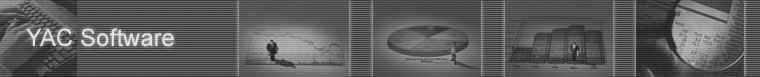











 Museum
Museum DataGate Suite
DataGate Suite Reserved words
Reserved words