 |
| YAC Data Builder |
 |
YAC Data Builder is a program for data processing that transforms data
to a format used by the YAC Data Analyzer application.
In the new version it is a fully functional script editor
integrated with tools for documenting and processing data,
such as importing data from other formats (e.g. SPSS).
Details:
The script editor, an MDI (multiple document interface) application,
handles the following editing functions:
- syntax highlighting,
- column and line selections,
- file inserting, saving selections to files,
- search / replace with regular expressions and incremental search,
- multi-level undo and redo,
- macro recording and playback,
- block indents and unindents,
- bookmarks,
- single and multiple line comments,
- script validation,
- errors are inserted into the script text as special comments,
- navigation between errors and warnings,
- deleting all errors,
- data processing directly from the editor,
- run YAC Data Analyzer automatically on the processed data,
- make-type utility that processes only the changed parts of the documentation and data.
Below, a screenshot of the editor with a demo script, is presented:

Top
Data may be described manually, however there's a special tool
that simplifies most of the operations required to import data from other applications.
After the data is read, the program allows you to:
- define modules (folders) and questions,
- change the order of columns, modules, and questions,
- modify / existing definitions,
- select elements for import,
- view column definitions (labeled values, missing values),
- copy columns, modules, and questions,
- define two types for coding of multi-choice questions: dichotomous and by response codes,
- semi-automatic selections of question columns,
- semi-automatic question naming,
- semi-automatic definition of multi-dimensional questions,
- save and load import settings,
- initialize question definitions using documentation from Quantum and Diana,
- define several special columns, such as survey wave.
Below, a screenshot of the importing module is presented, where for data imported from SPSS
modules and questions were defined:
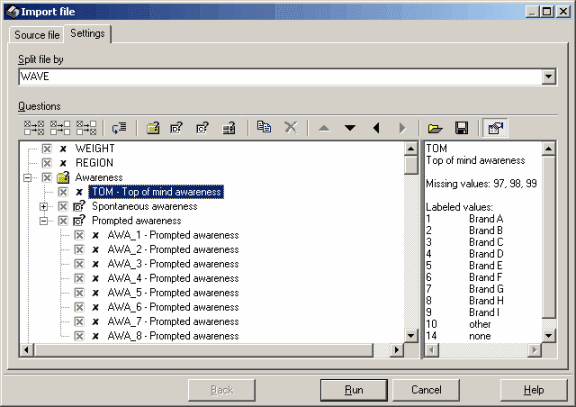
Top
|
|
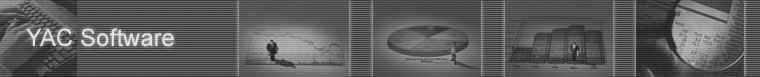











 Products
Products YAC Data Kit
YAC Data Kit YAC Data Builder
YAC Data Builder